In this article, I share with you a web hosting tool that I have been using for a while for my websites and my clients’ websites. The tool in question is called Cyberpanel and you will have a small review and opinion.
What is Cyberpanel?
Cyberpanel is a web hosting control panel (manager) available in two versions, Community (free) and Enterprise (paid). The tool is thus designed for website administration and ideal for system administrators.
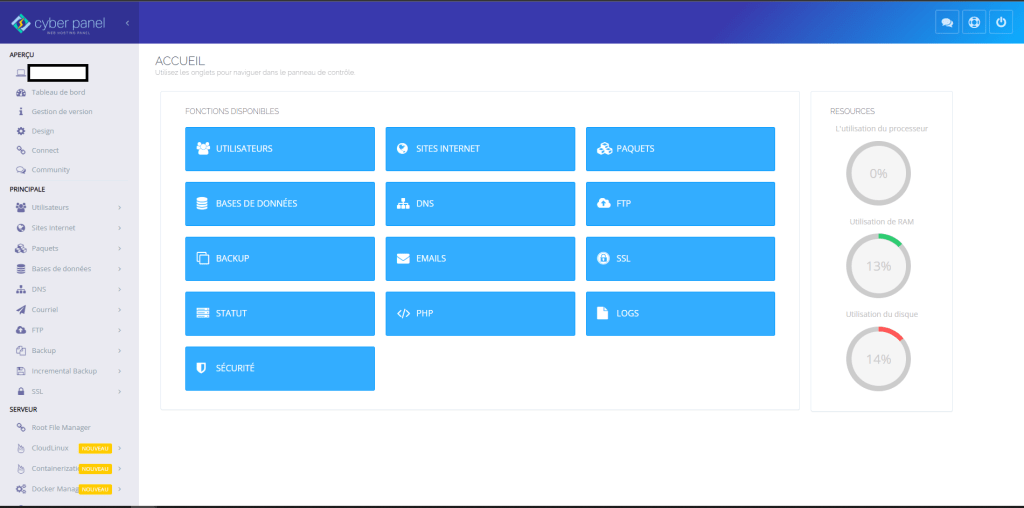
Cyberpanel is powered by OpenLitespeed, the open source version of the LiteSpeed web server. This makes websites and applications super fast.
What are the features of Cyberpanel?
Cyberpanel is designed to meet all the needs of system administrators in terms of web hosting manager.
Here are the main features of Cyberpanel:
- User management;
- Web site management;
- Automatic installer of software like WordPress, Joomla, Drupal, Gits, Prestashop, Maudic and some other software;
- ModSecurity to protect servers and sites;
- Multiple version of PHP ;
- SSL management, one-click installation of Let’s Encrypt for SSL certificates, with automatic renewal.
- FTP server manager.
- Database administration, including phpMyAdmin ;
- DNS record management, including Cloudflare integration.
- A MAIL server, emails, including Webmail powered by Rainloop ;
- Automatic backups, including real-time incremental backups
- Staging feature or site clone for WordPress ;
- Deploying Git on your Cyberpanel sites;
- Containerization, including support for Docker containers.
- Etc.
Why use Cyberpanel?
Cyberpanel already has all the features you need to easily manage your websites. The second reason is that the Community version is totally free.
A large community works around the Community version.
The dashboard is pleasant and the navigation superfluous, which makes the use simple.
Cyberpanel LSCache module allows users to install and activate LSCache plugins on CMS like WordPress, Joomla, Magento, etc. This allows to automatically optimize a website and makes the loading of web pages on the site fast.
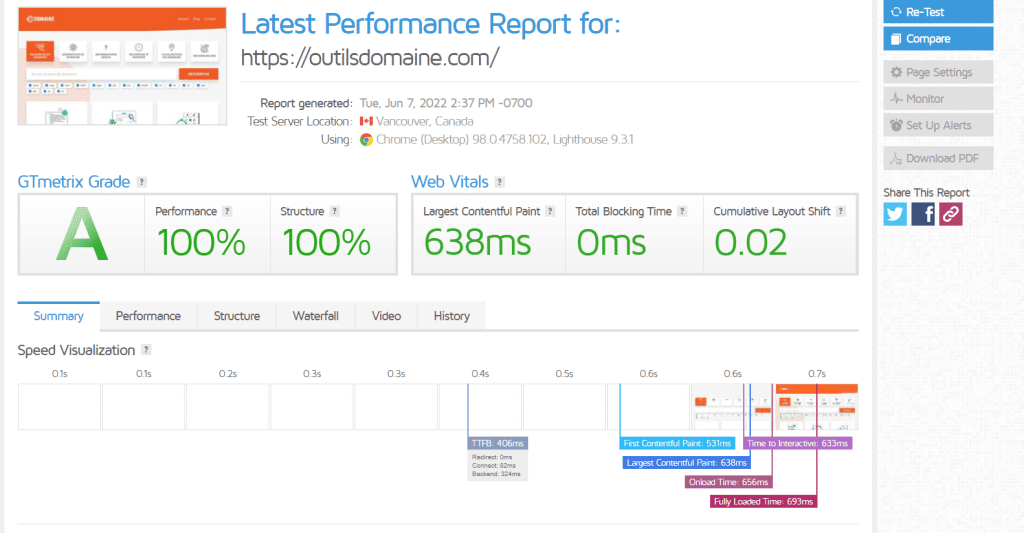
The fact that the LiteSpeed web server is integrated with Cyberpanel means that all sites and applications will perform well. It should be noted that the LiteSpeed web server is the most powerful to date.
Cyberpanel installation requirements
Cyberpanel is thus designed to allow easy installation on all common web hosting servers.
However, there are minimum installation requirements for the proper functioning of the tool. This is so that the configurations do not have any problems and also the management of the sites.
The prerequisites of Cyberpanel are therefore :
- A Linux server (Centos 7.x, Centos 8.x, Ubuntu 18.04, Ubuntu 20.04, AlmaLinux 8
- Python 3.x is installed
- 1 GB RAM minimum (more, at least 2 GB, is highly recommended)
- 10 GB of available disk space
If you plan to host a lot of websites on your server, I advise you to opt for a much higher level of RAM and available disk space in order to accommodate many users.
Personally, I installed on a VPS with 8 GB of RAM and 100 GB of available disk space.
Cyberpanel : Community vs Enterprise
Both versions of CyberPanel are 100% identical in functionality. The only difference is that the web server that runs on the back-end.
CyberPanel therefore comes with OpenLiteSpeed and is completely free of charge for an unlimited number of domains and workflows.
CyberPanel Enterprise comes with LiteSpeed Web Server Enterprise and is free for one domain. If you need more than one domain, you must purchase a license. The CyberPanel license includes the price of your LiteSpeed Enterprise license.
The other small difference is in the level of support, the enterprise version offers commercial support while the community version is only supported by the community.



