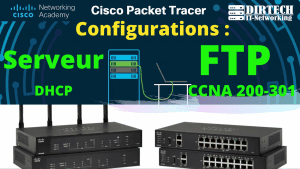Autoconfiguration of IPv6 addresses!
Objective of the Lab
In this lab, you will learn and understand how to configure IPv6 addresses on Cisco routers using address autoconfiguration and EUI-64 addressing.
Configuring IPv6 addressing is one of the tasks you will have to do as a Cisco network administrator.
In the exam too, you may therefore be asked to configure an IPv6 address using EUI-64 Addressing Autoconfiguration.
Topology of the Lab
Below is the topology we will use for autoconfiguration of IPv6 addresses on Cisco routers.
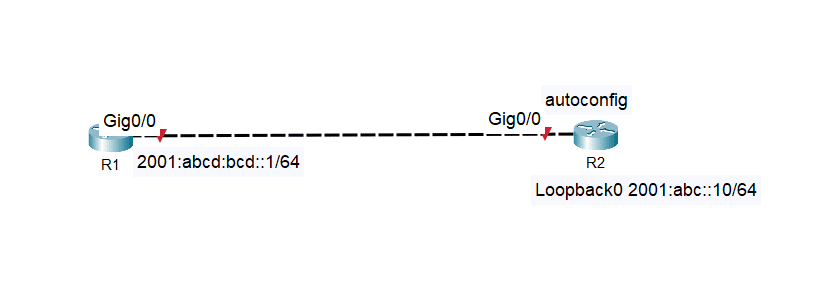
Task 1:
As usual, always configure the equipment names to identify them afterwards. Configure the router names as shown on the topology.
Task 2:
Configure the IP addresses on the Ethernet interfaces of R1 and R2 as shown in the topology. Next, set the Loopback interface specified in the diagram to R2.
The Gig 0/0 interface on R2 will use SLACC to get the address prefix from R1. Loopback 0 will use EUI-64 to complete the host part of the address.
Task: check autoconfiguration
Use the show command to check:
- The IPv6 addresses configured automatically on the interfaces ;
- The administrative status of the interfaces (up or down);
- And finally the subnet mask.
Lab solution
Task 1: We will start with the name configurations. Here are the commands for this configuration:
On router R1
Router>enable Router#configure terminal Router(config)#hostname R1 R1(config)#
And on the R2 router
Router>enable Router#configure terminal Router(config)#hostname R1 R1(config)#
Task 2: autoconfiguration of IPv6 addresses on interfaces
Before configuring IPv6 on an interface, always enable unicast routing with the following command:
R1(config)#ipv6 unicast-routing R2(config)#ipv6 unicast-routing
Configure the IPv6 address on the interface of router R1 :
R1(config)#interface gigabitEthernet 0/0 R1(config-if)#ipv6 address 2001:abcd:bcd::1/64 R1(config-if)#no shutdown R1(config-if)# %LINK-5-CHANGED: Interface GigabitEthernet0/0, changed state to up R1(config-if)#
On the R2 router interface, we will use IPv6 autoconfiguration and here are the commands:
R2(config)#interface gigabitEthernet 0/0 R2(config-if)#ipv6 address autoconfig R2(config-if)#no shutdown R2(config-if)# %LINK-5-CHANGED: Interface GigabitEthernet0/0, changed state to up %LINEPROTO-5-UPDOWN: Line protocol on Interface GigabitEthernet0/0, changed state to up R2(config-if)#
Configuration de l’interface Loopback 0 en utilisant donc EUI-64
R2(config-if)#ipv6 address 2001:abc::/64 eui-64 R2(config-if)#no shutdown R2(config-if)#
Task 3: Configuration Checks
R2#show ipv6 interface brief GigabitEthernet0/0 [up/up] FE80::20C:85FF:FE35:AC01 2001:ABCD:BCD:0:20C:85FF:FE35:AC01 GigabitEthernet0/1 [administratively down/down] unassigned GigabitEthernet0/2 [administratively down/down] unassigned Loopback0 [up/up] FE80::201:96FF:FE27:EC80 2001:ABC::201:96FF:FE27:EC80 Vlan1 [administratively down/down] unassigned R2#
Checking on Gig 0/0 interface of router R2:
R2#show ipv6 interface gigabitEthernet 0/0 GigabitEthernet0/0 is up, line protocol is up IPv6 is enabled, link-local address is FE80::20C:85FF:FE35:AC01 No Virtual link-local address(es): Global unicast address(es): 2001:ABCD:BCD:0:20C:85FF:FE35:AC01, subnet is 2001:ABCD:BCD::/64 [CAL/PRE] Joined group address(es): FF02::1 FF02::2 FF02::1:FF35:AC01 MTU is 1500 bytes ICMP error messages limited to one every 100 milliseconds ICMP redirects are enabled ICMP unreachables are sent ND DAD is enabled, number of DAD attempts: 1 ND reachable time is 30000 milliseconds ND advertised reachable time is 0 (unspecified) ND advertised retransmit interval is 0 (unspecified) ND router advertisements are sent every 200 seconds ND router advertisements live for 1800 seconds ND advertised default router preference is Medium Hosts use stateless autoconfig for addresses. R2#