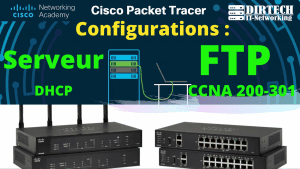IPv6 configuration, verification, and troubleshooting of IPv6 addresses!
Objective of the Lab
The purpose of this lab exercise is for you to learn and understand the configurations. How to create and troubleshoot IPv6 addresses on Cisco routers.
IPv6 addressing configuration is one of your most important tasks as a Cisco network administrator. In the certification exam, you may also be asked to troubleshoot IPv6 addressing that has been misconfigured. You need to know which display commands to use to diagnose problems.
Lab topology IPv6 configuration
Here is the topology of the Lab on the IPv6 configuration that we will work on:
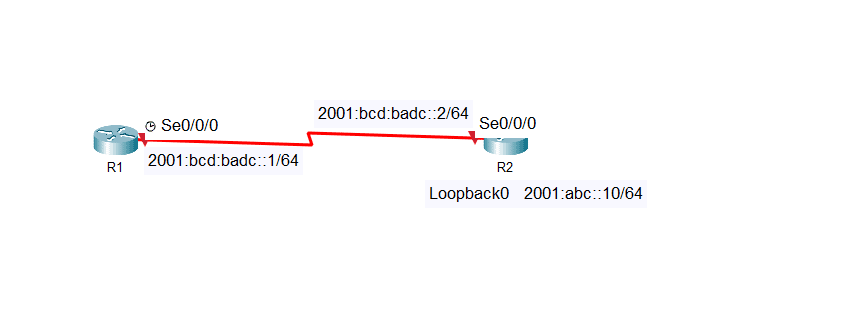
Task 1:
Configure the names of routers R1 and R3 as shown on the topology.
Task 2:
Configure the Se0/0/0 interface of router R1 using the IPv6 address indicated on the topology.
Do the same configuration on the R2 router and create a loopback0 interface then assign the IPv6 address indicated on the topology to the interface.
Task 3: Configuration Verification
Using the show command, check :
- The summary of all IPv6 address configurations on the
- The administrative status of the configured interfaces (up or down);
- The subnet mask applied to the interfaces.
Lab solution
Task 1: Configure Names on Routers
On router R1:
Router>enable Router#configure terminal Enter configuration commands, one per line. End with CNTL/Z Router(config)#hostname R1 R1(config)#
And on the R2 router
Router>enable Router#configure terminal Enter configuration commands, one per line. End with CNTL/Z Router(config)#hostname R2 R2(config)#
Task 2: Enable and Configure IPv6 Addresses on Router R1 and R2 Interfaces
Configuration on router R1
R1(config)#ipv6 unicast-routing R1(config)#interface serial 0/0/0 R1(config-if)#ipv6 address 2001:bcd:badc::1/64 R1(config-if)#no shutdown %LINK-5-CHANGED: Interface Serial0/0/0, changed state to down R1(config-if)#
Configurations on the R2 router
R2(config)#ipv6 unicast-routing R2(config)#interface serial 0/0/0 R2(config-if)#ipv6 address 2001:bcd:badc::2/64 R2(config-if)#no shutdown R2(config-if)# %LINK-5-CHANGED: Interface Serial0/0/0, changed state to up R2(config-if)#exit R2(config)#i %LINEPROTO-5-UPDOWN: Line protocol on Interface Serial0/0/0, changed state to up n R2(config)#interface loopback 0 R2(config-if)# %LINK-5-CHANGED: Interface Loopback0, changed state to up %LINEPROTO-5-UPDOWN: Line protocol on Interface Loopback0, changed state to up R2(config-if)#ipv6 address 2001:abc::10/64 R2(config-if)#no shutdown R2(config-if)#
Task 3: Configuration Verification
R2#show ipv6 interface brief Serial0/0/0 [up/up] FE80::210:11FF:FE81:1E82 2001:BCD:BADC::2 Loopback0 [up/up] FE80::290:21FF:FE54:9D68 2001:ABC::10 Vlan1 [administratively down/down] unassigned R2#