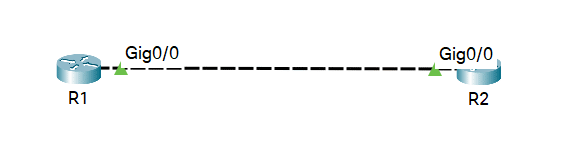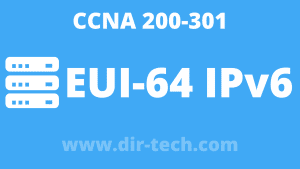When you’re working on a large and complex enterprise network, many things can go wrong. There are many regular problems that you need to be aware of. These problems occur most often at the level of network interfaces and cables. You must identify interface and cable problems to find a solution.
Interface and cable problems may be due to:
- The Collisions,
- Mistakes,
- A duplex mismatch
- Or an inadequate speed of the connection.
Let’s use this little topology to understand things:
The show interface command on a switch or router displays a ton of errors and potential problems that occur due to interface and cable problems.
Let’s take as an example the command output show interface gig 0/0 on router R1.
R1#show interfaces gigabitEthernet 0/0 GigabitEthernet0/0 is up, line protocol is up (connected) Hardware is CN Gigabit Ethernet, address is 0050.0f9a.3901 (bia 0050.0f9a.3901) Internet address is 192.168.1.1/24 MTU 1500 bytes, BW 1000000 Kbit, DLY 10 usec, reliability 255/255, txload 1/255, rxload 1/255 Encapsulation ARPA, loopback not set Keepalive set (10 sec) Full-duplex, 100Mb/s, media type is RJ45 output flow-control is unsupported, input flow-control is unsupported ARP type: ARPA, ARP Timeout 04:00:00, Last input 00:00:08, output 00:00:05, output hang never Last clearing of "show interface" counters never Input queue: 0/75/0 (size/max/drops); Total output drops: 0 Queueing strategy: fifo Output queue :0/40 (size/max) 5 minute input rate 0 bits/sec, 0 packets/sec 5 minute output rate 0 bits/sec, 0 packets/sec 0 packets input, 0 bytes, 0 no buffer Received 0 broadcasts, 0 runts, 0 giants, 0 throttles 0 input errors, 0 CRC, 0 frame, 0 overrun, 0 ignored, 0 abort 0 watchdog, 1017 multicast, 0 pause input 0 input packets with dribble condition detected 0 packets output, 0 bytes, 0 underruns 0 output errors, 0 collisions, 1 interface resets 0 unknown protocol drops 0 babbles, 0 late collision, 0 deferred 0 lost carrier, 0 no carrier 0 output buffer failures, 0 output buffers swapped out R1#
The result of the command is always in English, so make the effort to understand and interpret.
Collisions
0 output errors, 0 collisions, 1 interface resets
Collision is a scenario in which two devices send a frame at the same time in a communication. If this happens, it can lead to both frames being dropped or resent.
Indeed, collisions should not occur in a properly designed switched network. Today, we have the ability to design full-duplex networks using switches that intelligently queue frames to prevent them from being sent to an interface simultaneously. This avoids collisions.
Note that network switches can operate in duplex or simplex mode.
Simplex equipment is not capable of sending and receiving data at the same time. These devices can transmit on a channel or they can listen to other people on the channel. A duplex allows network devices to send and receive data at the same time.
The errors
0 input errors, 0 CRC, 0 frame, 0 overrun, 0 ignored, 0 abort
Errors can occur in a network for several reasons. For example, there may be electrical interference or a bad network interface card that is not able to frame things properly for the network.
Remember that the Frame Check Sequence (FCS) check is often the best way to detect these errors. Each time a router forwards a packet on an Ethernet network, it replaces and rewrites the Layer 2 Ethernet header information and provides a new FCS.
FCS refers to the extra bits and characters added to data packets for error detection and control.
Since network communication uses a variety of data transmission media, errors can occur frequently. When data is transmitted in a frame, a specific FCS is added to the frame’s data bits. The source calculates this FCS before sending a frame, which is checked and compared with the destination.
If the FCS data matches, the transmission is considered successful. Otherwise, the data frame is automatically discarded due to an error. FCS technology is one of the best error control techniques and remains popular because of its simplicity.
Mismatch duplexes
Duplex was a major concern in Ethernet LANs.
You will need to ensure that there is no duplex mismatch between the full-duplex and half-duplex zones in a switch.
Nowadays, automatic full-duplex negotiation between devices is common.
Inadequate duplex errors can be difficult to locate because some packets usually pass the connection correctly, while others are dropped.
In networks that operate in half-duplex, Collision Detection Multiple Access (CSMA/CD) is used to allow devices to operate on a half-duplex network.
If older equipment is using half-duplex mode on a network with full-duplex equipment, duplex incompatibility may result.
Inadequate speeds (mismatch speed)
Speed is another area where conflicts can arise; but this is also becoming a less common problem nowadays with the evolution of transmission technology.
For example, 1 Gbps interfaces are now quite common and work with each other seamlessly at 1 Gbps. The problem, again, is that older equipment may default to a slower speed, causing a speed mismatch.
For some networks, sending packets from a fast medium to a slow medium can cause problems. But the slowest support that sends to the fastest support does not see this problem and the performance is good.
If the output counters related to FCS or CRC are incrementing, then look for a duplex incompatibility on the device. Duplex incompatibility is a situation in which the switch operates in full duplex; and the connected device operates in half duplex or vice versa. Duplex incompatibility results in extremely slow performance or loss of connection.
Today, many technologies improve networks by adding information to Ethernet frames. You’ll rarely run into these kinds of mistakes these days, but be aware of them anyway.