Cockpit is an interactive web-based management interface that lets you monitor and administer multiple Linux systems using a browser. In this article, we’ll explore how to install the Cockpit web console on Ubuntu 22.04. We’ll also reveal the advantages of using Cockpit to manage your server.
The benefits of Cockpit Web Console
With Cockpit, system administrators and engineers can :
- Visualize system performance in real time.
- Manage Docker containers.
- Administer users and update packages.
- Configure network interfaces, storage, etc.
- Examine system logs.
Cockpit is particularly beneficial for those who prefer a graphical interface rather than a command line.
How to install the Web Cockpit console on Ubuntu 22.04?
Before you start, make sure you meet all the prerequisites.
Requirements
- Operating system: Ubuntu 22.04 LTS
- User: A user with sudo privileges.
- Internet connection: to download the necessary packages.
Cockpit installation steps
To get started, you need to connect to your server using SSH or just your machine’s terminal.
Step 1: System update
Run the following command to update the package list:
sudo apt update & sudo apt upgradeStep 2: Install Cockpit
Run the following command to install Cockpit:
sudo apt install cockpitInstallation may take a few minutes, depending on the speed of your Internet connection.
Step 3: Start and activate Cockpit
After installation, run the Cockpit service and activate it at startup with :
sudo systemctl start cockpit
sudo systemctl enable --now cockpit.socketStep 4: Access Cockpit
You can now access Cockpit via your browser. Simply use your server’s IP address and port 9090:
http://server_IP:9090If your server’s firewall blocks the connection with the port. Then you can use the command below from your server to open the port and solve the problem:
sudo ufw allow 9090Once you’ve typed your server’s IP address followed by port 9090, you’ll be presented with the page below.
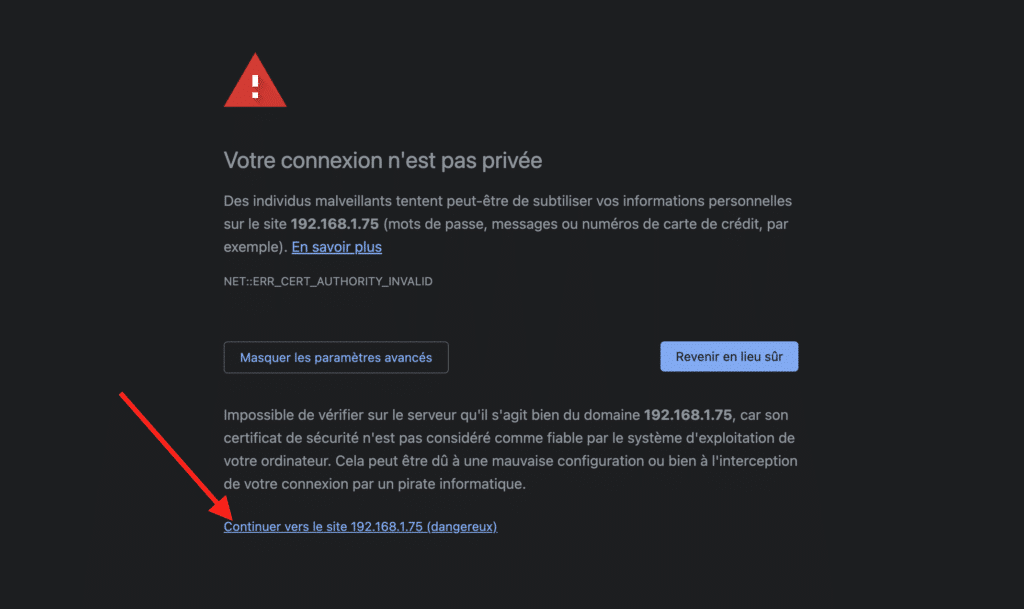
Click on the advance option and continue to the site…
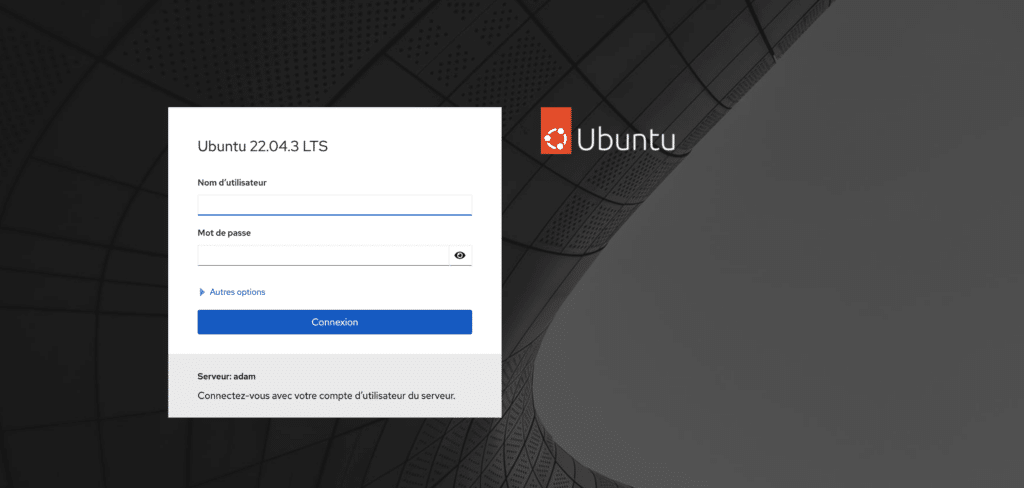
Use your Ubuntu login to connect.
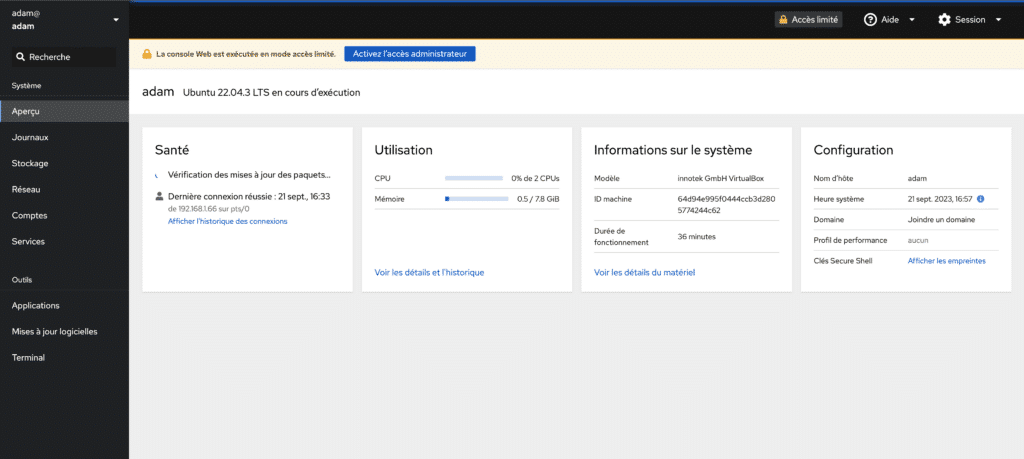
When logging in as a regular user with sudo privileges, you must enable administrative access.
To do this, log on to Cockpit with the other user and click on the Activate administrator access button.
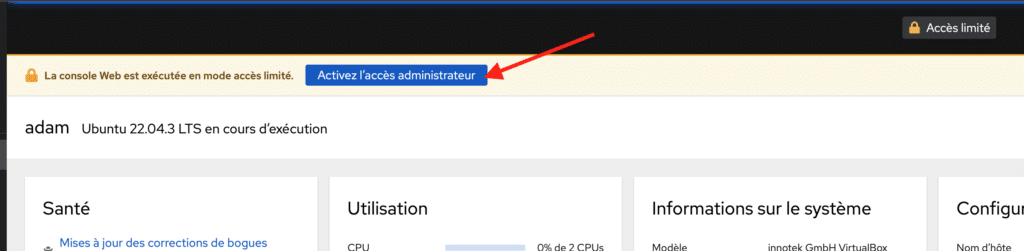
Click on Enable administrator access.
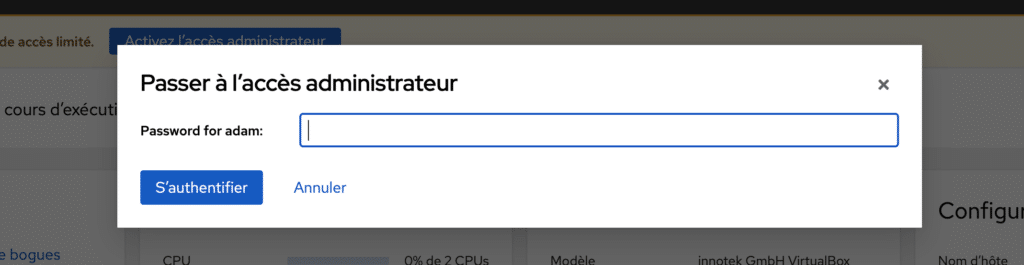
Then enter your server administrator password.
Now everything should be running smoothly.
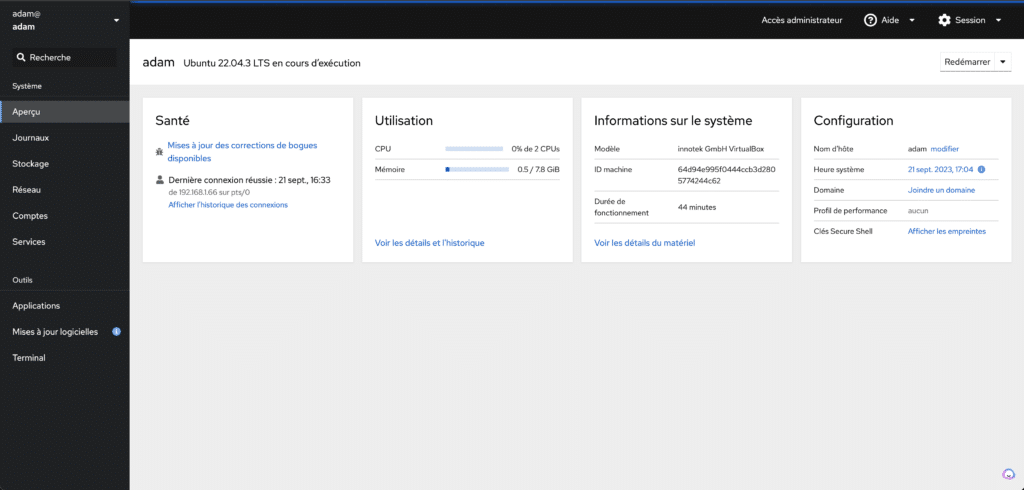
For additional services such as Docker or storage, additional packages may be required.
FAQs
- Is Cockpit secure?
- Yes, Cockpit uses the TLS protocol to encrypt data. Make sure you have a valid certificate for added security.
- Can I install Cockpit on other Ubuntu versions?
- Yes, Cockpit is available for different Ubuntu versions. However, the installation process may vary slightly.
- Can I uninstall Cockpit if I no longer need it?
- Absolutely. You can use the
sudo apt remove cockpitcommand to uninstall it.
- Absolutely. You can use the
Conclusion
Cockpit is an invaluable tool for managing your Ubuntu 22.04 server. It offers an intuitive graphical interface, making it easy to monitor and administer your system resources. If you’re looking for a simplified way to manage your server, Cockpit is an excellent option to consider.
You found this article useful and would like to know more or get professional assistance on other subjects? Feel free to hire me on Upwork. I would be delighted to help you.



