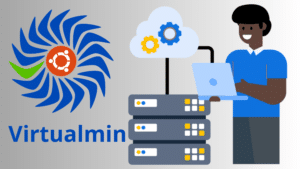The hostname of a Linux server is an essential component of its online identity. If you’re using a Ubuntu or Debian server and want to customize or update its host name, follow this step-by-step guide. A meaningful host name can improve server management and enhance security. This also works for changing VPS hostnames and dedicated servers.
Check Current Hostname
Before making any changes, first check the current host name using the following command:
hostnameThis will tell you the hostname currently assigned to your server.
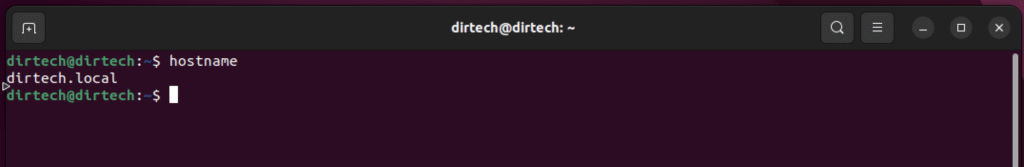
How to connect to a server with SSH? Step by step guide
Modify the /etc/hostname file
The first step in changing the host name is to edit the /etc/hostname file.
Use your favorite text editor, such as Nano, with the command :
sudo nano /etc/hostnameDelete the old hostname, add the new one and save the changes.
Edit the /etc/hosts file
To ensure consistency, also edit the /etc/hosts file.
Use the command :
sudo nano /etc/hostsReplace the old hostname with the new one in this file.
Save the changes as before.
Restart Server
For the changes to take effect, restart your server with one of the following commands:
sudo rebootOr the command :
sudo shutdown -r nowCheck New HostName
After rebooting, confirm that the new host name is in place using the command :
hostnameYour Ubuntu or Debian Linux server should now proudly display its new host name.
Conclusion
Changing the hostname of a Linux server is not just a maintenance task, it’s also a way of customizing and optimizing your server environment. By following this guide, you’ve taken an important step towards strengthening your server’s identity and making it easier to manage.
Keep in mind that clear, meaningful hostnames can help you better organize your infrastructure. By applying these simple steps, you’re on your way to a Linux server with a relevant and memorable host name.
FAQs
Do I have to restart the server after changing the host name?
Yes, a restart is required for the changes to take effect.
Can I use any text editor to edit the files?
Yes, you can use your favorite text editor. In this example, we’ve used Nano.
Does changing the host name affect server security?
No, changing the host name doesn’t directly affect security, but a meaningful host name can contribute to better management.