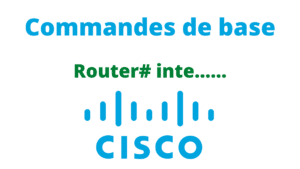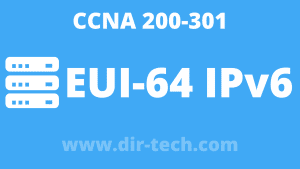How to calculate the subnetworks using the VLSM method?
What is VLSM?
VLSM is a technique for creating subnets of different sizes from a global IPv4 network.
This technique is particularly useful for maximizing the use of IP addresses. It also optimizes network management by reducing broadcast traffic.
Here are the steps to calculate the subnets with the VLSM method:
Step 1: Determine the network requirements
The first step is to determine the network requirements. Such as the number of hosts you need for each subnet and the total number of subnets you need.
Step 2: Know the available IP addresses
Then you need to know which IP addresses are available to you. You can obtain this information from your Internet service provider or network administrator.
Step 3: Create a list of subnets
Once you have the network requirements and the available IP addresses, you can create a list of the subnets you need to create. For each subnet, you need to determine the number of hosts required, the appropriate subnet mask and the network address.
Step 4: Calculate the appropriate subnet mask
The subnet mask determines the size of each subnet and the number of hosts it can support. To calculate the appropriate subnet mask, you need to convert the number of hosts needed into binary, find the number of bits needed to represent that number, and then add those bits to the network portion of the IP address.
For example, if you need 30 hosts in a subnet, you need to convert 30 to binary, which gives 11110. So you need 5 bits to represent 30 hosts. If you have a class C IP address (for example, 192.168.1.0), you must add these 5 bits to the network part of the IP address, resulting in a subnet mask of 255.255.255.224.
Step 5: Calculate network and broadcast addresses
Once you have the appropriate subnet mask, you can calculate the network address and broadcast address of each subnet. To calculate the network address, you must perform an “and binary” between the IP address and the subnet mask. To calculate the broadcast address, you must perform a “binary or” between the network address and the one’s complement of the subnet mask.
For example, if you need to create 4 subnets from the IP address 192.168.1.0 with a subnet mask of 255.255.255.224, here’s how you can calculate the network and broadcast addresses for each subnet:
Subnet 1: Network address = 192.168.1.0, broadcast address = 192.168.1.31.
Subnet 2: Network address = 192.168.1.32, Broadcast address = 192.168.1.63
Subnet 3: Network address = 192.168.1.64, Broadcast address = 192.168.1.95
Subnet 4: Network address = 192.168.1.96, Broadcast address = 192.168.1.127
Step 6: Assign IP addresses to hosts
Once you have calculated the network and broadcast addresses for each subnet, you can assign IP addresses to hosts. Each subnet will have a range of IP addresses available to hosts, which lies between the network address and the broadcast address.
For example, for subnet 1, the IP addresses available for hosts are between 192.168.1.1 and 192.168.1.30.
Step 7: Verify router and host configurations
Finally, you should check the router and host configurations to make sure they are using the correct IP addresses and subnet masks. You also need to ensure that the routers are configured to route packets correctly between the different subnets.
To speed up the calculation, please use the VLSM calculator.
Conclusion
Using the VLSM technique, you can create subnets of different sizes from a global IP network. This allows you to maximize the use of IP addresses and manage network traffic more efficiently. By following the steps described above, you can easily calculate subnets with VLSM. And thus assign them to hosts in an efficient and consistent manner.