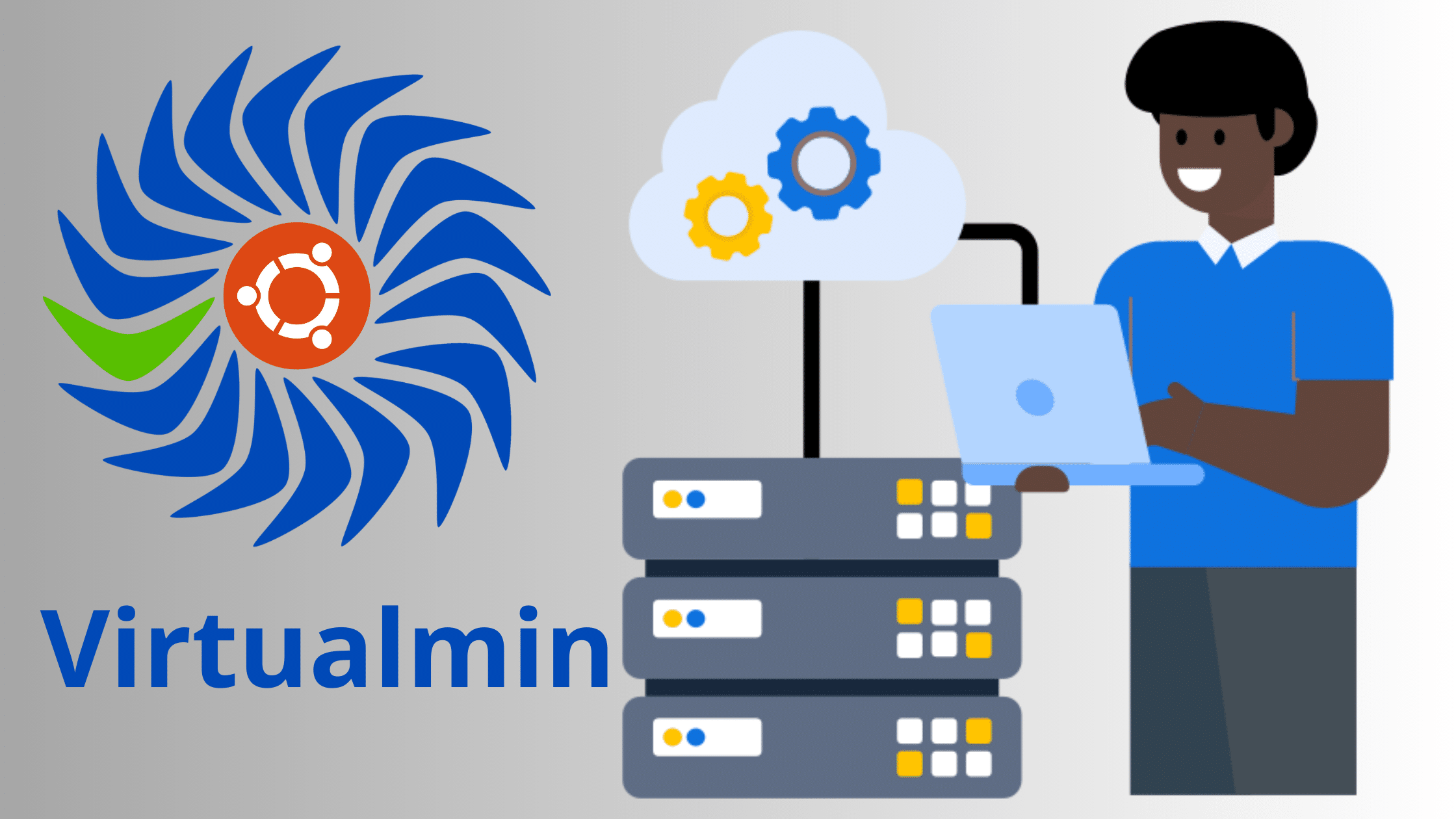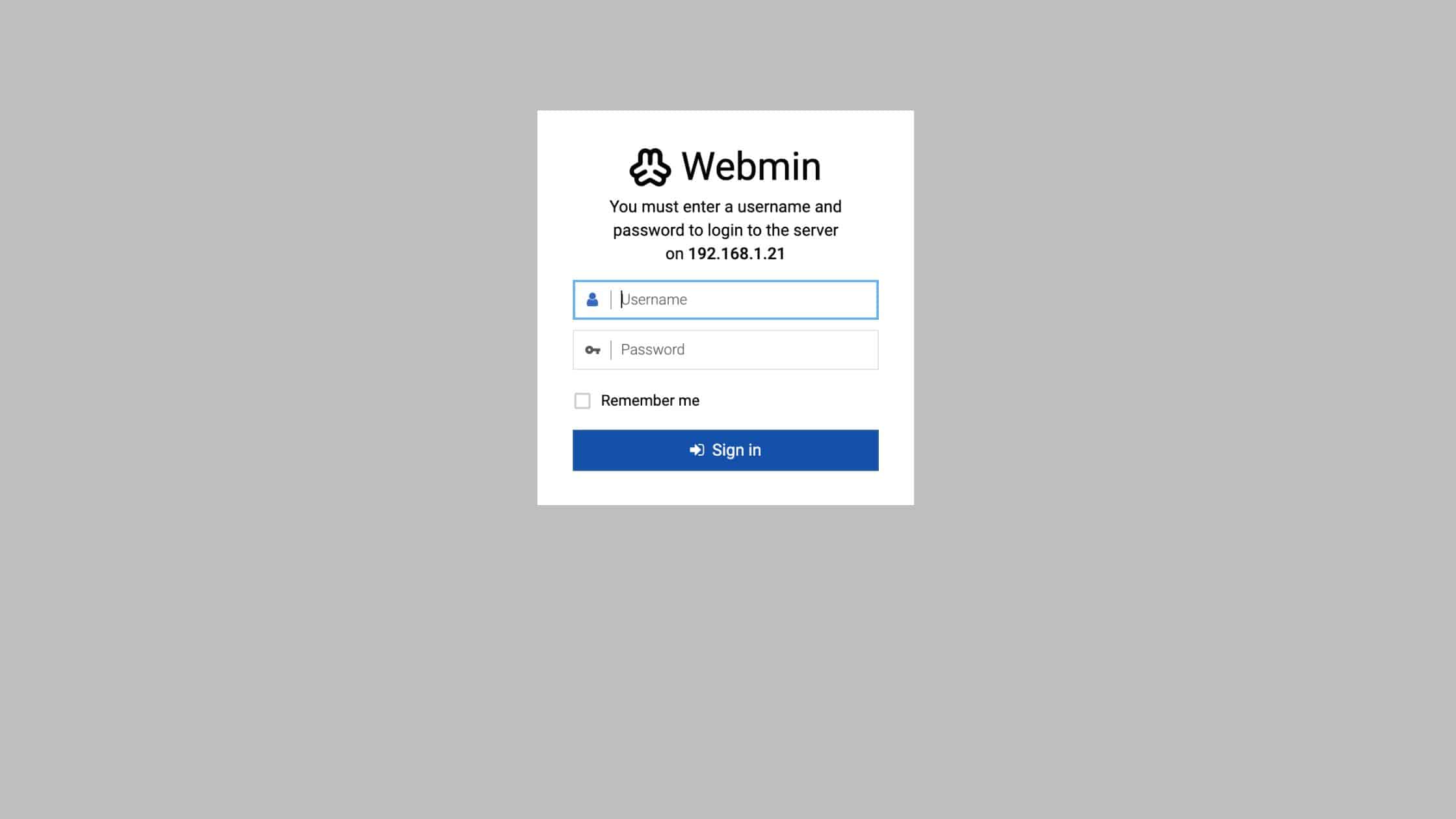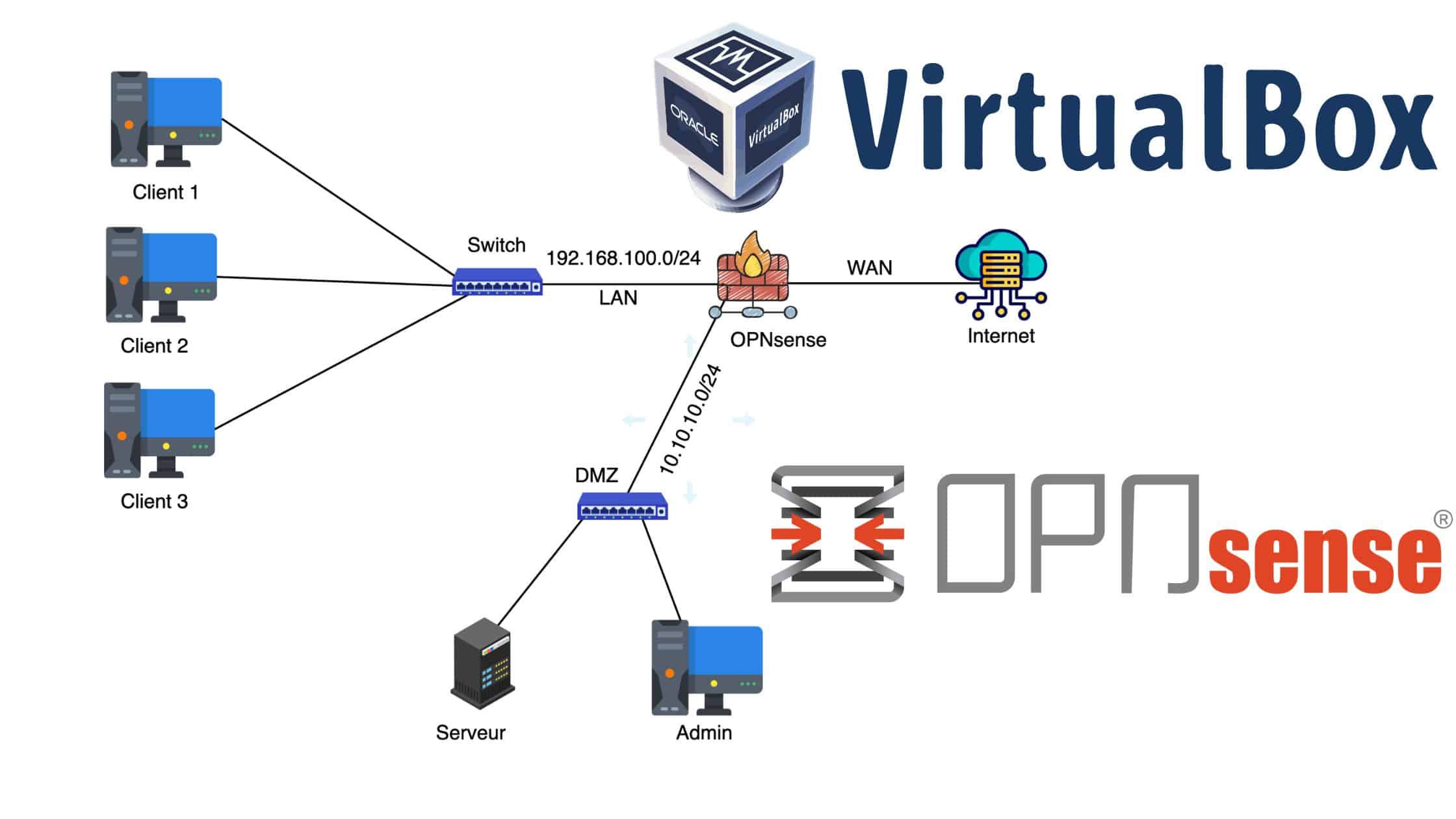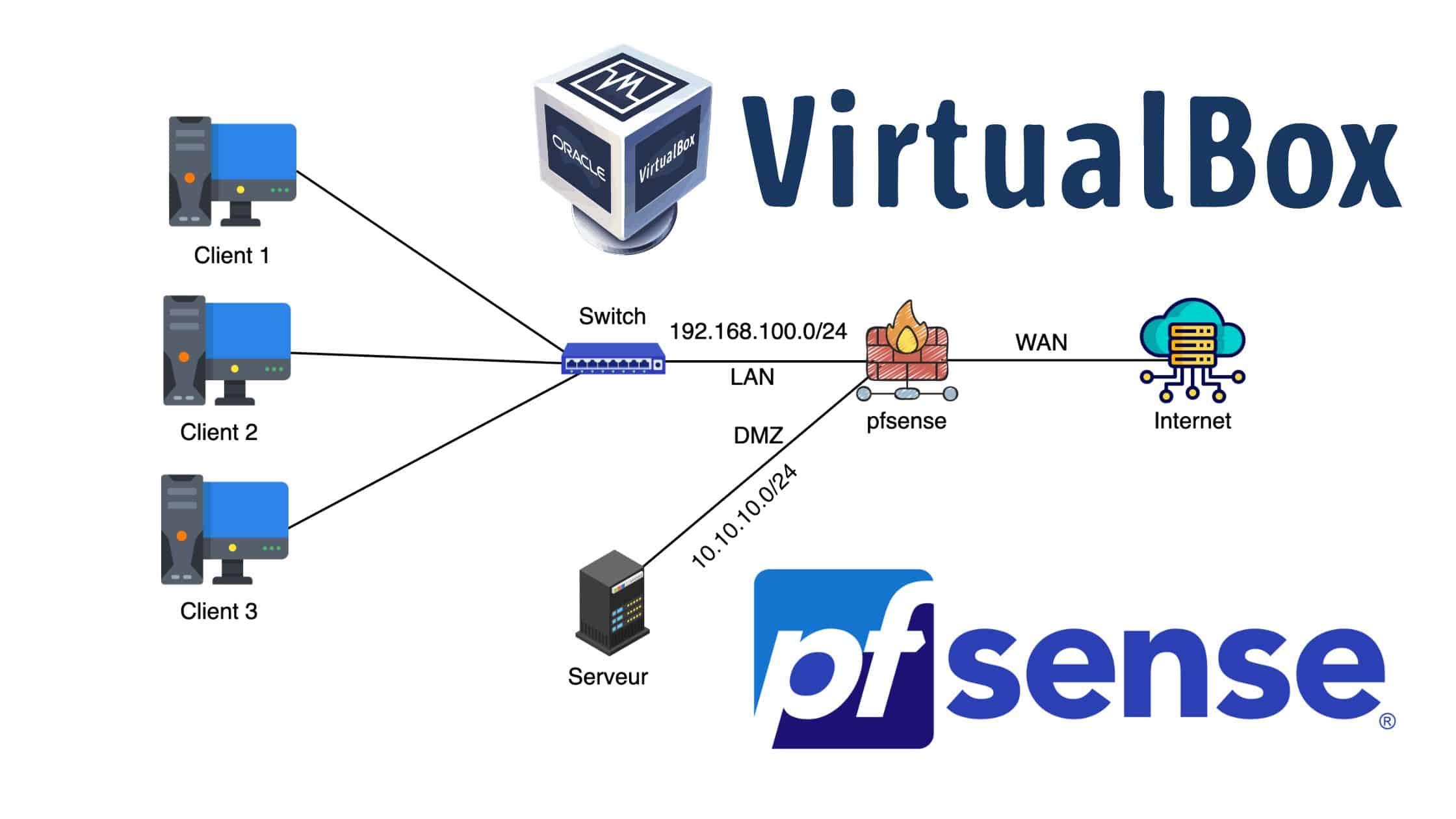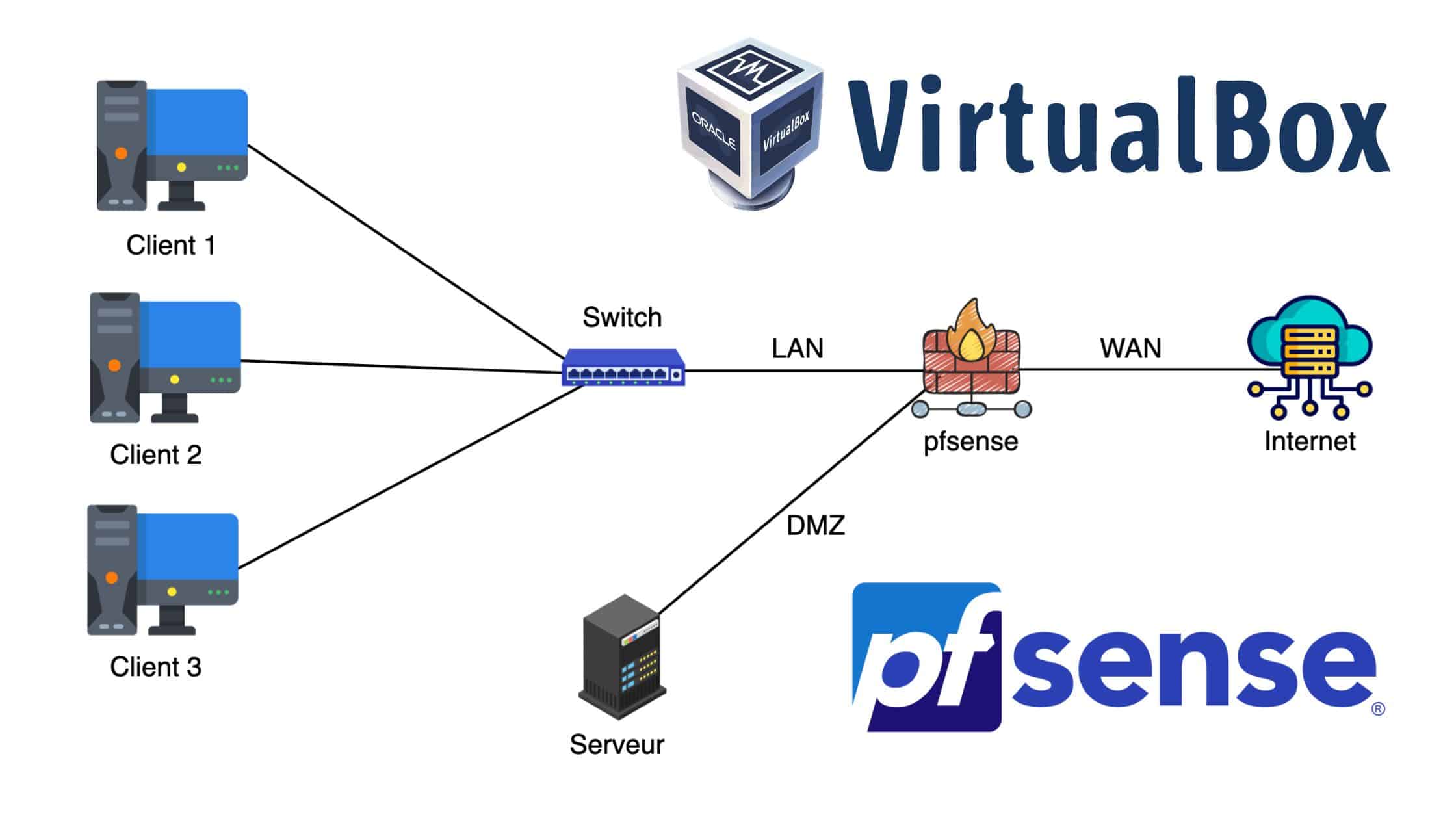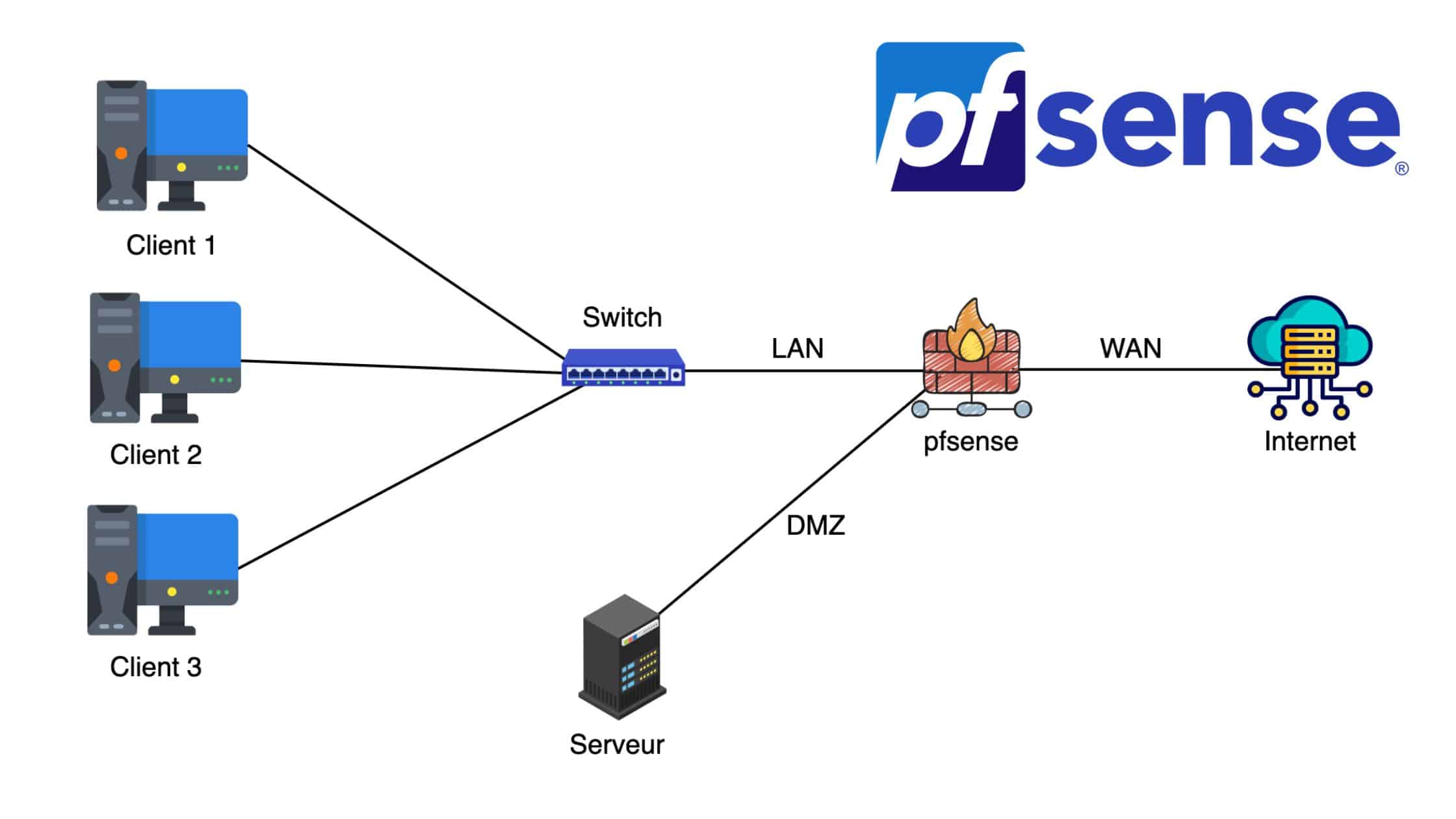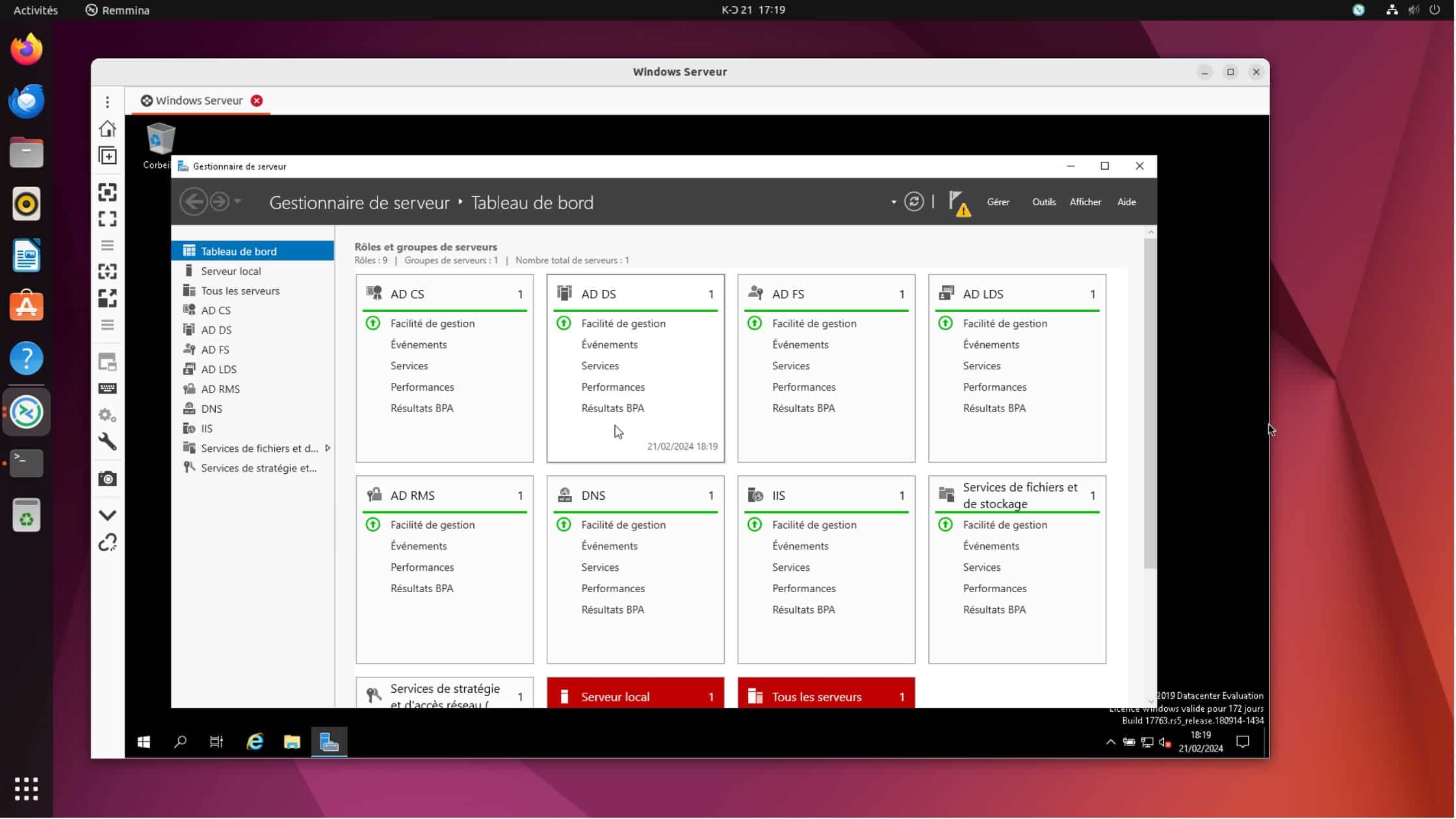How to install an FTP server on Ubuntu 22.04 with VSFTPD
File transfer is an essential component of many IT infrastructures, whether for sharing files between colleagues, distributing software updates or backing up data. To facilitate this process, the use of…